I will shoot some more tests with the 5D tomorrow with DoP Philip Leutert and post more results soon. (Update: blog posting about these tests is here)
Meanwhile, here is a little trick on how to find optimum settings for time warp in After Effects: use brainstorm. It shows you 8 new variations of the selected effect settings, which is ideal to quickly find those settings that remove obvious artifacts. Select the parameters "Vector Detail", "Global Smoothness", "Local Smoothness", "Smoothing iterations", "Error Threshold" and "Block Size", then press the Brainstorm button (at the top of the timeline):

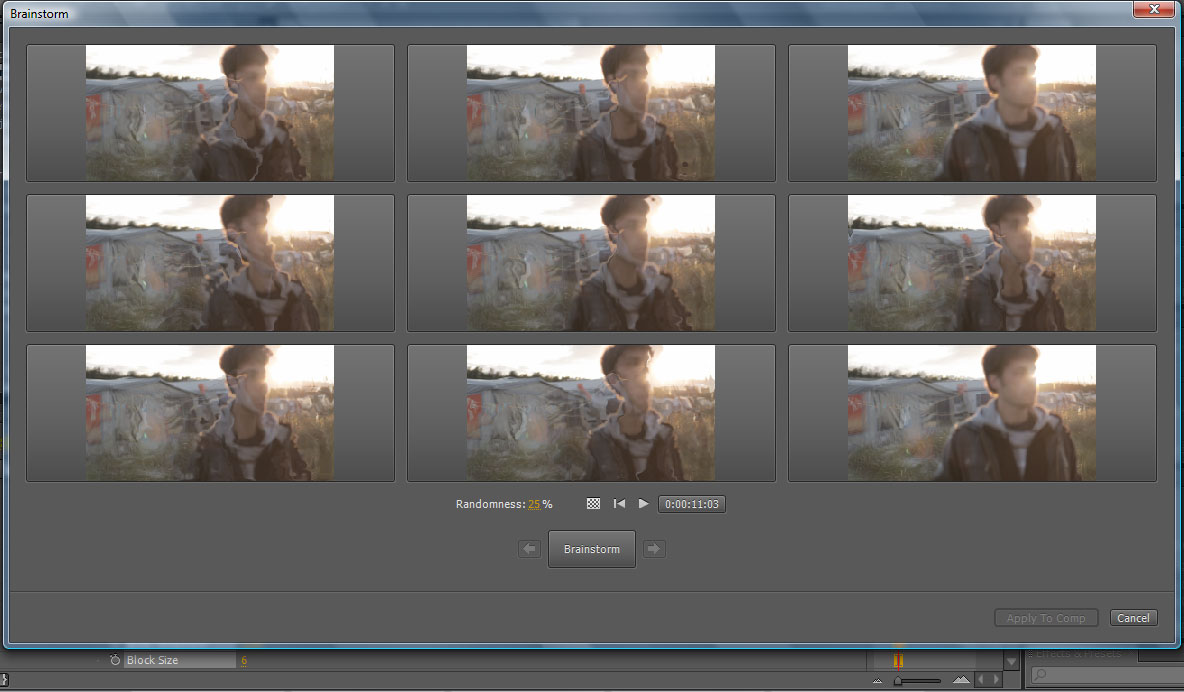
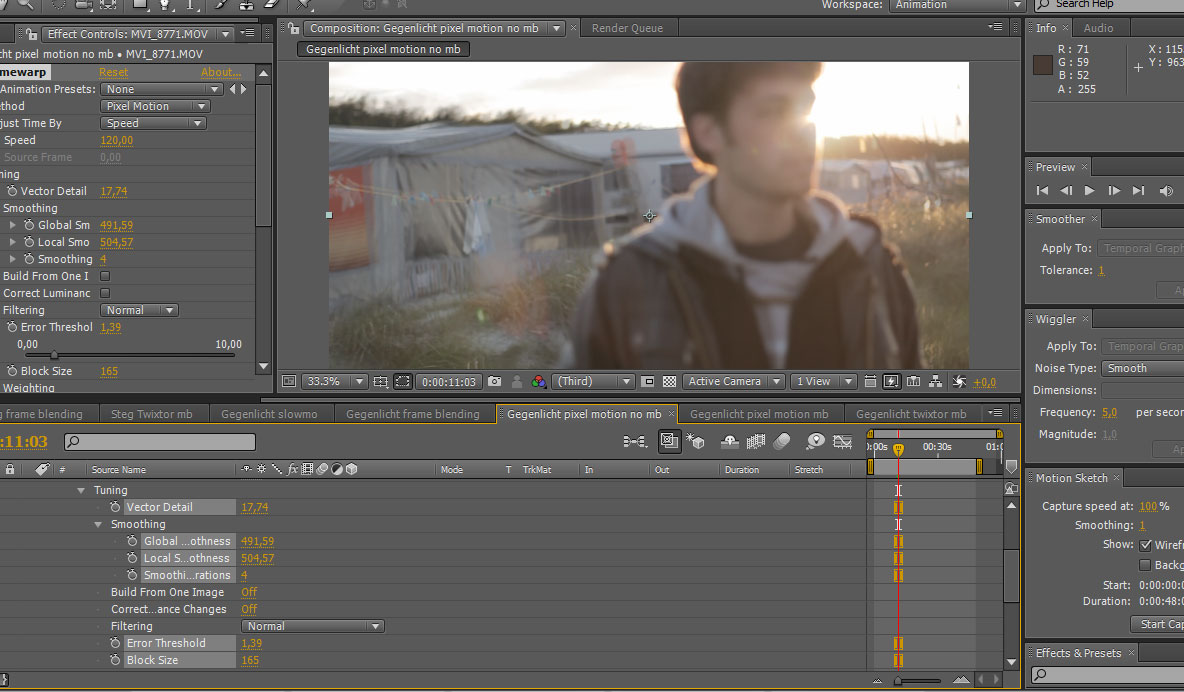
A few fellow students sent me some comments and links which I want to repost here:
- Discussion about retiming in After Effects on 5DCamera forums:
- Recommended external LCD screen with HDMI input (8 inch)
- Aerial shots with a remote controlled helicopter
- Some people think that Shake has the best optical flow retiming, others seem to think Kronos (from the Foundry) is best (which is odd because this is what After Effects uses in the time warp effect and that one seemed to have some pretty obvious problems with our test footage) some say Twixtor is best. I'd love to see a comparision of Shake and Twixtor, does anybody know one?