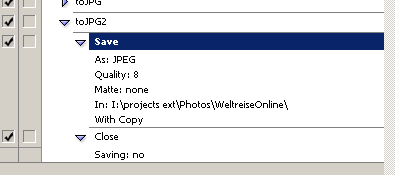I wondered for ages how to convert a folder full of photoshop files to jpegs. Maybe it was obvious to everyone else in the world, but just in case anybody else is lost on this as well, I found two methods today. Method 1:
- Open a picture in PS
- Create a new action in the actions window in PS (it should switch into record mode)
- Click File->"Save as". Change the directory to whatever you want. Change the filetype to jpeg. Do NOT change the filename (even if it includes the stupid "copy"). Press ok.
- Close the file, say "Don't save any changes."
- Stop the recording of the action. It should look like this now:
- Choose File->Automate->Batch and select the new action, for Source choose the folder you want to convert, hit ok and watch photoshop do it's job.
Method 2:
- Choose Scripts -> Image Processor
- Adjust settings
- Go